Ayuda con LCD LMG-162-STN
4 participantes
Página 1 de 1.
 Ayuda con LCD LMG-162-STN
Ayuda con LCD LMG-162-STN
Bueno pues me tienen aqui de nuevo 
Pues apenas me compre este display para poderlo manejar con
mi PIC18F4550 pero la verdad es que he buscado información de como
manejarlos, pero como que ya me revolvi mas y espero que ustedes me
y espero que ustedes me
puedan sacar de mis dudas.
Lo que pasa es que no se si se le deba de meter un programa al display
para poderlo manejar con mi pic( lo que pasa es que he visto
diferentes códigos para lcd's, como un codigo especial aparte del que se le mete al pic para que despliegue la informacion) y pues el maestro solo nos
proporciono el archivo .HEX que se le mete a nuestro pic y la verdad
es que no puedo ver el código y todo eso para darme una idea(y pues
el maestro no nos explica mucho ), alomejor y lo que esta mal es el codigo, ya que un amigo lo simulo en proteus y tampoco.
), alomejor y lo que esta mal es el codigo, ya que un amigo lo simulo en proteus y tampoco.
eh aqui una foto de mi display

Y ahora otra duda cuando compre mi display me dieron la hoja de
especificaciones del lcd pero lo conecte todo bien y nada mas no, y
uno de mis compañeros compro la misma que yo pero a el le dieron
otra hoja de especificaciones, asi que mejor empece a buscar la hoja
adecuada pero no la encuentro, y lo que pasa es que en las hojas que
nos proporcionaron al comprar la lcd pues dice la matricula de
nuestra lcd que es LMG-162-STN, les pongo una foto de las dos hojas
que tengo(perdon por la imagen pero le sacamos copia y le saque foto XD, espero que se distinga):

No se si alguien ya halla manejado este display y cual fue la
configuracion de las terminales para poder desplegar la informacion.
Les dejo como según debo de conectar mi pic al display(a lo mejor la imagen que nos proporciono
el maestro esta mal o falta algo)

Les dejo toda la carpeta que nos proporciono el maestro.
http://www.megaupload.com/?d=0K8A33VJ
Espero que me pueda ayudar y si tienen alguna informacion sobre programar lcd's( de preferencia la que yo tengo y con el pic que manejo) se los agradeceria mucho
Pues apenas me compre este display para poderlo manejar con
mi PIC18F4550 pero la verdad es que he buscado información de como
manejarlos, pero como que ya me revolvi mas
puedan sacar de mis dudas.
Lo que pasa es que no se si se le deba de meter un programa al display
para poderlo manejar con mi pic( lo que pasa es que he visto
diferentes códigos para lcd's, como un codigo especial aparte del que se le mete al pic para que despliegue la informacion) y pues el maestro solo nos
proporciono el archivo .HEX que se le mete a nuestro pic y la verdad
es que no puedo ver el código y todo eso para darme una idea(y pues
el maestro no nos explica mucho
eh aqui una foto de mi display

Y ahora otra duda cuando compre mi display me dieron la hoja de
especificaciones del lcd pero lo conecte todo bien y nada mas no, y
uno de mis compañeros compro la misma que yo pero a el le dieron
otra hoja de especificaciones, asi que mejor empece a buscar la hoja
adecuada pero no la encuentro, y lo que pasa es que en las hojas que
nos proporcionaron al comprar la lcd pues dice la matricula de
nuestra lcd que es LMG-162-STN, les pongo una foto de las dos hojas
que tengo(perdon por la imagen pero le sacamos copia y le saque foto XD, espero que se distinga):

No se si alguien ya halla manejado este display y cual fue la
configuracion de las terminales para poder desplegar la informacion.
Les dejo como según debo de conectar mi pic al display(a lo mejor la imagen que nos proporciono
el maestro esta mal o falta algo)

Les dejo toda la carpeta que nos proporciono el maestro.
http://www.megaupload.com/?d=0K8A33VJ
Espero que me pueda ayudar y si tienen alguna informacion sobre programar lcd's( de preferencia la que yo tengo y con el pic que manejo) se los agradeceria mucho

Luffy-X-- Participante

- Mensajes : 24
Fecha de inscripción : 09/09/2011
Edad : 33
Localización : Mexico
 Re: Ayuda con LCD LMG-162-STN
Re: Ayuda con LCD LMG-162-STN
Ese LCD parece compatible con Hitachi 44780, tienes que buscar librerías para manejarlo, por ejemplo para programar con SDCC y pic18f, puedes probar esta:
http://www.warpedlogic.co.uk/node/10
Para programar en GcBasic ya trae librería, lo mismo con Jalv2.
En asm seguramente habrá librerías por la web.
Para saber cómo funciona bájate la hoja de datos del 44780 o busca info por la red, hay mucha.
Saludos.
http://www.warpedlogic.co.uk/node/10
Para programar en GcBasic ya trae librería, lo mismo con Jalv2.
En asm seguramente habrá librerías por la web.
Para saber cómo funciona bájate la hoja de datos del 44780 o busca info por la red, hay mucha.
Saludos.
 Re: Ayuda con LCD LMG-162-STN
Re: Ayuda con LCD LMG-162-STN
Solo unas preguntas...
Pero que quiere decir eso de compatible con hitachi?
Y ademas trate de conectarlo pero no me da nada, ademas que tengo miedo ya que algunos de mis compañeros al tratar de armar un circuito quemaron su pic, asi que yo tampoco quiero cometer el mismo error(ellos sacaron el voltaje directo de su pic al igual que yo lo ando haciendo) y he probado varios programas para tratar de hacer funcionar mi lcd pero nada mas no logro encenderla con pic.
Y corriganme si estoy mal, pero la libreria solo es para añadirla al codigo y de ahi poder programar el pic, para que asi al conectarla a la LCD pueda aparecer para lo que se programo, no?
Alguna sugerencia para poder prender mi LCD con mi pic sin tenerlo que quemar?
Pero que quiere decir eso de compatible con hitachi?
Y ademas trate de conectarlo pero no me da nada, ademas que tengo miedo ya que algunos de mis compañeros al tratar de armar un circuito quemaron su pic, asi que yo tampoco quiero cometer el mismo error(ellos sacaron el voltaje directo de su pic al igual que yo lo ando haciendo) y he probado varios programas para tratar de hacer funcionar mi lcd pero nada mas no logro encenderla con pic.
Y corriganme si estoy mal, pero la libreria solo es para añadirla al codigo y de ahi poder programar el pic, para que asi al conectarla a la LCD pueda aparecer para lo que se programo, no?
Alguna sugerencia para poder prender mi LCD con mi pic sin tenerlo que quemar?

Luffy-X-- Participante

- Mensajes : 24
Fecha de inscripción : 09/09/2011
Edad : 33
Localización : Mexico
 Re: Ayuda con LCD LMG-162-STN
Re: Ayuda con LCD LMG-162-STN
La mayoría de LCDs de ese tipo utilizan un controlador Hitachi 44780 o compatible, eso quiere decir que tienen los mismos pines y los mismos comandos, osea.. que funcionan igual.Pero que quiere decir eso de compatible con hitachi?
El tuyo tiene los mismos pines y seguramente sea compatible, entonces seguramente puedes usar las librerías que ya están escritas para ese controlador.
Y corriganme si estoy mal, pero la libreria solo es para añadirla al
codigo y de ahi poder programar el pic, para que asi al conectarla a la
LCD pueda aparecer para lo que se programo, no?
Una librería no es más que una parte del programa que se guarda en otro archivo para poder ser reuitilizada.
Por ejemplo, suponte que en todos tus proyectos quieres utilizar una rutina que encienda y apague un led 3 veces (por decir algo)... la rutina podría ser esta (en basic):
- Código:
Sub parpadea3
for count = 1 to 3
LED = 1
wait 500 ms
LED = 0
wait 500 ms
Next
End Sub
Podrías escribir esta rutina en cada uno de tus programas, pero ya que lo vas a usar muchas veces pues la puedes guardar en un archivo aparte, por ejemplo "led.h", y cada vez que la necesites pues la incluyes en tu programa, por ejemplo un programa que parpadea un led 3 veces cada vez que se pulsa un botón conectado a PORTA.1:
- Código:
#include "led.h"
#define LED PORTB.1
#define Boton PORTA.1
Do
if Boton = 1 then parapadea3
Loop
Si a ese archivo led.h le añades otras rutinas para hacer cosas con leds, entonces tienes una librería: una colección de rutinas que vas a reutilizar en varios programas y que otras personas puedes utilizar en los suyos.
Las librerías estás escritas en un lenguaje de programación, así que sólo se pueden usar en programas escritos en ese lenguaje, en nuestro ejemplo led.h está escrita en GcBasic y sólo se puede usar en programas escritos para ese compilador, así que no va a funcionar en SDDC o asm.
Una librería para LCD tiene funciones para manejar el LCD facilmente, sin tener que escribir todos los comandos que necesita el LCD.
Para usar tu LCD tendrás que escribir un programa, en un lenguaje, entonces tienes que buscarte una librería en ese lenguaje, ver que funciones tiene y cómo se utilizan, incluir la librería en tu programa y usar las funciones que necesites.
Para que veas cómo funciona el tema míra este tema:
https://pic-linux.forosactivos.net/t321-libreria-lcd-4bit-para-pic16f
Es una librería LCD para usar con el compilador SDCC, para Pic16f, así que quizás to te valga para pic18f, pero igual si que funciona.
Par no quemar el PIC lo mejor que puedes hacer es saber lo que estás haciendo, mucho cuidado con las polaridades ( + - ), no conectar salida con salida: en caso del lcd podrías ponerle resistencias de 1k en las lineas de datos, ya que estas pueden funcionar como entradas o salidas. Pero normalmente las cosas se queman por conexiones erroneas.
Lo principal es saber cómo funciona lo que tienes entre manos y comprobar varias veces las conexiones, cuando estés seguro de que todo está bien entonces lo vuelves a comprobar y aún así habrá fallos que no veas y alguna vez quemarás algo.
Suerte.
 Re: Ayuda con LCD LMG-162-STN
Re: Ayuda con LCD LMG-162-STN
Pues con esa Libreria se ve facil programar el lcd, buscare uno para mi pic 
Otra pregunta, mi pic trae un cristal de 20MHz, para que sirve ese cristal y por lo tanto quiere decir que tambien puede funcionar para menores frecuencias que los 20Mhz o afuerzas se le deben de meter los 20Mhz para poder funcionar?
O tambien sera que todos los dispositivos que tengo alrededor de mi pic estan afectanfo para prender mi LCD?

Otra pregunta, mi pic trae un cristal de 20MHz, para que sirve ese cristal y por lo tanto quiere decir que tambien puede funcionar para menores frecuencias que los 20Mhz o afuerzas se le deben de meter los 20Mhz para poder funcionar?
O tambien sera que todos los dispositivos que tengo alrededor de mi pic estan afectanfo para prender mi LCD?


Luffy-X-- Participante

- Mensajes : 24
Fecha de inscripción : 09/09/2011
Edad : 33
Localización : Mexico
 Re: Ayuda con LCD LMG-162-STN
Re: Ayuda con LCD LMG-162-STN
Bueno pues en mi busqueda estuve checando codigos y pues con ninguno he logrado encender mi LCD
Encontre un codigo que es para encender la lcd con bootloader, ya que
asi ando programando mi PIC18F4550 y alomejor ese puede que sea el
problema, pero a la hora de tratarlo de compilar pues no me deja y me marca errores.
y me marca errores.
En esta me marca error de device no se que quiera decir y por que me lo
marca(asi que estaba haciendo pruebas para ver si se quitaba ese error
poniendo el device asi solo)xD

Despues coloque el #device PIC18F4550 y me salieron estos errores de las bibliotecas


Si alguien me pudiera ayudar a compilar este codigo para ver si asi puede encender mi LCD

Les dejo aqui el codigo...
Y aqui la biblioteca
Ya cheque todo y si me detecta el CCS y las librerias de pic18f4550.h tambien estan en su lugar
Todo esto pues lo trato de compilar con CCS
Encontre un codigo que es para encender la lcd con bootloader, ya que
asi ando programando mi PIC18F4550 y alomejor ese puede que sea el
problema, pero a la hora de tratarlo de compilar pues no me deja
En esta me marca error de device no se que quiera decir y por que me lo
marca(asi que estaba haciendo pruebas para ver si se quitaba ese error
poniendo el device asi solo)xD

Despues coloque el #device PIC18F4550 y me salieron estos errores de las bibliotecas

Si alguien me pudiera ayudar a compilar este codigo para ver si asi puede encender mi LCD
Les dejo aqui el codigo...
- Código:
/* SOURCE : WWW.ROMUX.COM
AUTHOR : romux team */
#include < p18F4550.h>
#include < delays.h> ;Delay Header file
#include "bootlcd.h" ;Lcd Header file
void low_isr(void);
void high_isr(void);
#pragma code low_vector=0x2018
void interrupt_at_low_vector(void)
{
_asm GOTO low_isr _endasm
}
#pragma code
#pragma code high_vector=0x2008
void interrupt_at_high_vector(void)
{
_asm GOTO high_isr _endasm
}
#pragma code
#pragma interruptlow low_isr
void low_isr (void)
{
return;
}
#pragma interrupt high_isr
void high_isr (void)
{
return;
}
void DelayFor18TCY( void )
{
Delay10TCYx(2); // 5us delay
return;
}
void DelayPORXLCD (void)
{
Delay1KTCYx(75); // Delay of 15ms
// Cycles = (TimeDelay * Fosc) / 4
// Cycles = (15ms * 20MHz) / 4
// Cycles = 75,000
return;
}
void DelayXLCD (void)
{
Delay1KTCYx(25); // Delay of 5ms
// Cycles = (TimeDelay * Fosc) / 4
// Cycles = (5ms * 20MHz) / 4
// Cycles = 25,000
return;
}
void main( void )
{
OpenXLCD(); // configure external LCD
putrsXLCD("Hello world !");
while(1)
{
;
}
}
Y aqui la biblioteca
- Código:
/*source : www.romux.com */
#ifndef __bootlcd_H
#define __bootlcd_H
#include "p18cxxx.h"
/* PIC18 BOOTLCD peripheral routines.
*
* Notes:
* - These libraries routines are written to support the
* Hitachi HD44780 LCD controller.
* - The user must define the following items:
* - The LCD interface type (4- or 8-bits)
* - If 4-bit mode
* - whether using the upper or lower nibble
* - The data port
* - The tris register for data port
* - The control signal ports and pins
* - The control signal port tris and pins
* - The user must provide three delay routines:
* - DelayFor18TCY() provides a 18 Tcy delay
* - DelayPORXLCD() provides at least 15ms delay
* - DelayXLCD() provides at least 5ms delay
*/
/* Interface type 8-bit or 4-bit
* For 8-bit operation uncomment the #define BIT8
*/
/* #define BIT8 */
/* When in 4-bit interface define if the data is in the upper
* or lower nibble. For lower nibble, comment the #define UPPER
*/
#define UPPER 1
/* DATA_PORT defines the port to which the LCD data lines are connected */
#define DATA_PORT PORTD
#define TRIS_DATA_PORT TRISD
/* CTRL_PORT defines the port where the control lines are connected.
* These are just samples, change to match your application.
*/
#define RW_PIN LATCbits.LATC1 /* PORT for RW */
#define TRIS_RW TRISCbits.TRISC1 /* TRIS for RW */
#define RS_PIN LATCbits.LATC0 /* PORT for RS */
#define TRIS_RS TRISCbits.TRISC0 /* TRIS for RS */
#define E_PIN LATCbits.LATC2 /* PORT for D */
#define TRIS_E TRISCbits.TRISC2 /* TRIS for E */
/* Display ON/OFF Control defines */
#define DON 0b00001111 /* Display on */
#define DOFF 0b00001011 /* Display off */
#define CURSOR_ON 0b00001111 /* Cursor on */
#define CURSOR_OFF 0b00001101 /* Cursor off */
#define BLINK_ON 0b00001111 /* Cursor Blink */
#define BLINK_OFF 0b00001110 /* Cursor No Blink */
/* Cursor or Display Shift defines */
#define SHIFT_CUR_LEFT 0b00000100 /* Cursor shifts to the left */
#define SHIFT_CUR_RIGHT 0b00000101 /* Cursor shifts to the right */
#define SHIFT_DISP_LEFT 0b00000110 /* Display shifts to the left */
#define SHIFT_DISP_RIGHT 0b00000111 /* Display shifts to the right */
/* Function Set defines */
#define FOUR_BIT 0b00101100 /* 4-bit Interface */
#define EIGHT_BIT 0b00111100 /* 8-bit Interface */
#define LINE_5X7 0b00110000 /* 5x7 characters, single line */
#define LINE_5X10 0b00110100 /* 5x10 characters */
#define LINES_5X7 0b00111000 /* 5x7 characters, multiple line */
void OpenXLCD(void);
void SetCGRamAddr(PARAM_SCLASS unsigned char);
void SetDDRamAddr(PARAM_SCLASS unsigned char);
unsigned char BusyXLCD(void);
unsigned char ReadAddrXLCD(void);
char ReadDataXLCD(void);
void WriteCmdXLCD(PARAM_SCLASS unsigned char);
void WriteCmd8bit(PARAM_SCLASS unsigned char);
void WriteDataXLCD(PARAM_SCLASS char);
#define putcXLCD WriteDataXLCD
void putsXLCD(PARAM_SCLASS char *);
void putrsXLCD(const rom char *);
extern void DelayFor18TCY(void);
extern void DelayPORXLCD(void);
extern void DelayXLCD(void);
/* OpenXLCD
* Configures I/O pins for external LCD
*/
/********************************************************************
* Function Name: OpenXLCD *
* Return Value: void *
* Description: This routine configures the LCD. Based on *
* the Hitachi HD44780 LCD controller. The *
* routine will configure the I/O pins of the *
* microcontroller, setup the LCD for 4- or *
* 8-bit mode and clear the display. The user *
* must provide three delay routines: *
* DelayFor18TCY() provides a 18 Tcy delay *
* DelayPORXLCD() provides at least 15ms delay *
* DelayXLCD() provides at least 5ms delay *
********************************************************************/
void OpenXLCD()
{
// The data bits must be either a 8-bit port or the upper or
// lower 4-bits of a port. These pins are made into inputs
// Upper 4-bits of the port
DATA_PORT &= 0x0f;
TRIS_DATA_PORT &= 0x0F;
TRIS_RW = 0; // All control signals made outputs
TRIS_RS = 0;
TRIS_E = 0;
RW_PIN = 0; // R/W pin made low
RS_PIN = 0; // Register select pin made low
E_PIN = 0; // Clock pin made low
// Delay for 15ms to allow for LCD Power on reset
Delay1KTCYx(75); // Delay of 15ms
//-------------------reset procedure through software----------------------
WriteCmdXLCD(0x30);
Delay10KTCYx(0x05);
WriteCmdXLCD(0x30);
Delay10KTCYx(0x01);
WriteCmdXLCD(0x32);
while( BusyXLCD() );
//------------------------------------------------------------------------------------------
// Set data interface width, # lines, font
while(BusyXLCD()); // Wait if LCD busy
WriteCmd8bit(FOUR_BIT & LINES_5X7); // Function set cmd
while(BusyXLCD());
//WriteCmdXLCD(LINES_5X7);
// Turn the display on then off
Delay10KTCYx(0x05); // Wait if LCD busy
WriteCmdXLCD(DOFF&CURSOR_OFF&BLINK_OFF); // Display OFF/Blink OFF
while(BusyXLCD()); // Wait if LCD busy
WriteCmdXLCD(DON&CURSOR_OFF&BLINK_OFF); // Display ON/Blink ON
// Clear display
while(BusyXLCD()); // Wait if LCD busy
WriteCmdXLCD(0x01); // Clear display
// Set entry mode inc, no shift
while(BusyXLCD()); // Wait if LCD busy
WriteCmdXLCD(SHIFT_DISP_LEFT); // Entry Mode
// Set DD Ram address to 0
while(BusyXLCD()); // Wait if LCD busy
SetDDRamAddr(0x80); // Set Display data ram address to 0
return;
}
/* SetCGRamAddr
* Sets the character generator address
*/
/********************************************************************
* Function Name: SetCGRamAddr *
* Return Value: void *
* Parameters: CGaddr: character generator ram address *
* Description: This routine sets the character generator *
* address of the Hitachi HD44780 LCD *
* controller. The user must check to see if *
* the LCD controller is busy before calling *
* this routine. *
********************************************************************/
void SetCGRamAddr(unsigned char CGaddr)
{
// Upper nibble interface
TRIS_DATA_PORT &= 0x0f; // Make nibble input
DATA_PORT &= 0x0f; // and write upper nibble
DATA_PORT |= ((CGaddr | 0b01000000) & 0xf0);
RW_PIN = 0; // Set control signals
RS_PIN = 0;
DelayFor18TCY();
E_PIN = 1; // Clock cmd and address in
DelayFor18TCY();
E_PIN = 0;
DATA_PORT &= 0x0f; // Write lower nibble
DATA_PORT |= ((CGaddr<<4)&0xf0);
DelayFor18TCY();
E_PIN = 1; // Clock cmd and address in
DelayFor18TCY();
E_PIN = 0;
TRIS_DATA_PORT |= 0xf0; // Make inputs
return;
}
/* SetDDRamAddr
* Sets the display data address
*/
/********************************************************************
* Function Name: SetDDRamAddr *
* Return Value: void *
* Parameters: CGaddr: display data address *
* Description: This routine sets the display data address *
* of the Hitachi HD44780 LCD controller. The *
* user must check to see if the LCD controller*
* is busy before calling this routine. *
********************************************************************/
void SetDDRamAddr(unsigned char DDaddr)
{
// 4-bit interface
// Upper nibble interface
TRIS_DATA_PORT &= 0x0f; // Make port output
DATA_PORT &= 0x0f; // and write upper nibble
DATA_PORT |= ((DDaddr | 0b10000000) & 0xf0);
RW_PIN = 0; // Set control bits
RS_PIN = 0;
DelayFor18TCY();
E_PIN = 1; // Clock the cmd and address in
DelayFor18TCY();
E_PIN = 0;
// Upper nibble interface
DATA_PORT &= 0x0f; // Write lower nibble
DATA_PORT |= ((DDaddr<<4)&0xf0);
DelayFor18TCY();
E_PIN = 1; // Clock the cmd and address in
DelayFor18TCY();
E_PIN = 0;
// Upper nibble interface
TRIS_DATA_PORT |= 0xf0; // Make port input
return;
}
/* BusyXLCD
* Returns the busy status of the LCD
*/
/********************************************************************
* Function Name: BusyXLCD *
* Return Value: char: busy status of LCD controller *
* Parameters: void *
* Description: This routine reads the busy status of the *
* Hitachi HD44780 LCD controller. *
********************************************************************/
unsigned char BusyXLCD(void)
{
RW_PIN = 1; // Set the control bits for read
RS_PIN = 0;
DelayFor18TCY();
E_PIN = 1; // Clock in the command
DelayFor18TCY();
// Upper nibble interface
if(DATA_PORT&0x80)
{
E_PIN = 0; // Reset clock line
DelayFor18TCY();
E_PIN = 1; // Clock out other nibble
DelayFor18TCY();
E_PIN = 0;
RW_PIN = 0; // Reset control line
return 1; // Return TRUE
}
else // Busy bit is low
{
E_PIN = 0; // Reset clock line
DelayFor18TCY();
E_PIN = 1; // Clock out other nibble
DelayFor18TCY();
E_PIN = 0;
RW_PIN = 0; // Reset control line
return 0; // Return FALSE
}
}
/* ReadAddrXLCD
* Reads the current address
*/
/*********************************************************************
* Function Name: ReadAddrXLCD *
* Return Value: char: address from LCD controller *
* Parameters: void *
* Description: This routine reads an address byte from the *
* Hitachi HD44780 LCD controller. The user *
* must check to see if the LCD controller is *
* busy before calling this routine. The address*
* is read from the character generator RAM or *
* the display data RAM depending on what the *
* previous SetxxRamAddr routine was called. *
*********************************************************************/
unsigned char ReadAddrXLCD(void)
{
char data; // Holds the data retrieved from the LCD
// 4-bit interface
RW_PIN = 1; // Set control bits for the read
RS_PIN = 0;
DelayFor18TCY();
E_PIN = 1; // Clock data out of the LCD controller
DelayFor18TCY();
// Upper nibble interface
data = DATA_PORT&0xf0; // Read the nibble into the upper nibble of data
E_PIN = 0; // Reset the clock
DelayFor18TCY();
E_PIN = 1; // Clock out the lower nibble
DelayFor18TCY();
// Upper nibble interface
data |= (DATA_PORT>>4)&0x0f; // Read the nibble into the lower nibble of data
E_PIN = 0;
RW_PIN = 0; // Reset the control lines
return (data&0x7f); // Return the address, Mask off the busy bit
}
/* ReadDataXLCD
* Reads a byte of data
*/
/********************************************************************
* Function Name: ReadDataXLCD *
* Return Value: char: data byte from LCD controller *
* Parameters: void *
* Description: This routine reads a data byte from the *
* Hitachi HD44780 LCD controller. The user *
* must check to see if the LCD controller is *
* busy before calling this routine. The data *
* is read from the character generator RAM or *
* the display data RAM depending on what the *
* previous SetxxRamAddr routine was called. *
********************************************************************/
char ReadDataXLCD(void)
{
char data;
// 4-bit interface
RW_PIN = 1;
RS_PIN = 1;
DelayFor18TCY();
E_PIN = 1; // Clock the data out of the LCD
DelayFor18TCY();
// Upper nibble interface
data = DATA_PORT&0xf0; // Read the upper nibble of data
E_PIN = 0; // Reset the clock line
DelayFor18TCY();
E_PIN = 1; // Clock the next nibble out of the LCD
DelayFor18TCY();
// Upper nibble interface
data |= (DATA_PORT>>4)&0x0f; // Read the lower nibble of data
E_PIN = 0;
RS_PIN = 0; // Reset the control bits
RW_PIN = 0;
return(data); // Return the data byte
}
/* WriteCmdXLCD
* Writes a command to the LCD
*/
/********************************************************************
* Function Name: WriteCmdXLCD *
* Return Value: void *
* Parameters: cmd: command to send to LCD *
* Description: This routine writes a command to the Hitachi*
* HD44780 LCD controller. The user must check *
* to see if the LCD controller is busy before *
* calling this routine. *
********************************************************************/
void WriteCmdXLCD(unsigned char cmd)
{
// 4-bit interface
// Upper nibble interface
TRIS_DATA_PORT &= 0x0f;
DATA_PORT &= 0x0f;
DATA_PORT |= cmd&0xf0;
RW_PIN = 0; // Set control signals for command
RS_PIN = 0;
DelayFor18TCY();
E_PIN = 1; // Clock command in
DelayFor18TCY();
E_PIN = 0;
// Upper nibble interface
DATA_PORT &= 0x0f;
DATA_PORT |= (cmd<<4)&0xf0;
DelayFor18TCY();
E_PIN = 1; // Clock command in
DelayFor18TCY();
E_PIN = 0;
// Make data nibble input
TRIS_DATA_PORT |= 0xf0;
return;
}
void WriteCmd8bit(unsigned char cmd)
{
// 4-bit interface
// Upper nibble interface
TRIS_DATA_PORT &= 0x0f;
DATA_PORT &= 0x0f;
DATA_PORT |= cmd&0xf0;
RW_PIN = 0; // Set control signals for command
RS_PIN = 0;
DelayFor18TCY();
E_PIN = 1; // Clock command in
DelayFor18TCY();
E_PIN = 0;
TRIS_DATA_PORT |= 0xf0;
return;
}
/* WriteDataXLCD
* Writes a data byte to the LCD
*/
/********************************************************************
* Function Name: WriteDataXLCD *
* Return Value: void *
* Parameters: data: data byte to be written to LCD *
* Description: This routine writes a data byte to the *
* Hitachi HD44780 LCD controller. The user *
* must check to see if the LCD controller is *
* busy before calling this routine. The data *
* is written to the character generator RAM or*
* the display data RAM depending on what the *
* previous SetxxRamAddr routine was called. *
********************************************************************/
void WriteDataXLCD(char data)
{
// Upper nibble interface
TRIS_DATA_PORT &= 0x0f;
DATA_PORT &= 0x0f;
DATA_PORT |= data&0xf0;
RS_PIN = 1; // Set control bits
RW_PIN = 0;
DelayFor18TCY();
E_PIN = 1; // Clock nibble into LCD
DelayFor18TCY();
E_PIN = 0;
// Upper nibble interface
DATA_PORT &= 0x0f;
DATA_PORT |= ((data<<4)&0xf0);
DelayFor18TCY();
E_PIN = 1; // Clock nibble into LCD
DelayFor18TCY();
E_PIN = 0;
// Upper nibble interface
TRIS_DATA_PORT |= 0xf0;
return;
}
/* putsXLCD
* Writes a string of characters to the LCD
*/
/********************************************************************
* Function Name: putsXLCD
* Return Value: void
* Parameters: buffer: pointer to string
* Description: This routine writes a string of bytes to the
* Hitachi HD44780 LCD controller. The user
* must check to see if the LCD controller is
* busy before calling this routine. The data
* is written to the character generator RAM or
* the display data RAM depending on what the
* previous SetxxRamAddr routine was called.
********************************************************************/
void putsXLCD(char *buffer)
{
while(*buffer) // Write data to LCD up to null
{
while(BusyXLCD()); // Wait while LCD is busy
WriteDataXLCD(*buffer); // Write character to LCD
buffer++; // Increment buffer
}
return;
}
/* putrsXLCD
* Writes a string of characters in ROM to the LCD
*/
/********************************************************************
* Function Name: putrsXLCD
* Return Value: void
* Parameters: buffer: pointer to string
* Description: This routine writes a string of bytes to the
* Hitachi HD44780 LCD controller. The user
* must check to see if the LCD controller is
* busy before calling this routine. The data
* is written to the character generator RAM or
* the display data RAM depending on what the
* previous SetxxRamAddr routine was called.
********************************************************************/
void putrsXLCD(const rom char *buffer)
{
while(*buffer) // Write data to LCD up to null
{
while(BusyXLCD()); // Wait while LCD is busy
WriteDataXLCD(*buffer); // Write character to LCD
buffer++; // Increment buffer
}
return;
}
/* User defines these routines according to the oscillator frequency */
#endif
Ya cheque todo y si me detecta el CCS y las librerias de pic18f4550.h tambien estan en su lugar
Todo esto pues lo trato de compilar con CCS

Luffy-X-- Participante

- Mensajes : 24
Fecha de inscripción : 09/09/2011
Edad : 33
Localización : Mexico
 Re: Ayuda con LCD LMG-162-STN
Re: Ayuda con LCD LMG-162-STN
Creo que esa biblioteca y programa son para el compilador C18 de Microchip:
http://www.romux.com/bootloader/usb-pic18f4550/lcd-hello-world
http://www.romux.com/bootloader/usb-pic18f4550/lcd-hello-world
 Re: Ayuda con LCD LMG-162-STN
Re: Ayuda con LCD LMG-162-STN
Osea que no se puede con el CCS y ni el SDCC? 

Luffy-X-- Participante

- Mensajes : 24
Fecha de inscripción : 09/09/2011
Edad : 33
Localización : Mexico
 Re: Ayuda con LCD LMG-162-STN
Re: Ayuda con LCD LMG-162-STN
saludos luffy-X-, comentaré en este post antes que se haga mas vieja la entrada, hace poco un amigo igual tenia problemas con un LCD nuevo, y al conectarlo al pic no mostraba nada, total que resulto que el lcd que el adquirio era de 3.3V de alimentacion y los pines de datos no eran tolerantes a TTL por lo que habia que representar un 1 logico con 3.3V, eso lo menciono para que tengan cuidado de revisar esa parte.......pero lo importante que queria compartir es un pequeño programa que hice en CCS para poder probar una LCD 2x16 en este caso con un pic16f84a a 4Mhz.......no es nada del otro mundo pero te podria servir para probar tu LCD.codigo y simulacion
WaRaW- Participante

- Mensajes : 27
Fecha de inscripción : 18/04/2010
 Re: Ayuda con LCD LMG-162-STN
Re: Ayuda con LCD LMG-162-STN
Saludos!! compañero Luffy, espero que no sea muy tarde, y esto te aun te sea de utilidad
Pues de igual forma adquierí unos display de este tipo, pero para programarlos con un micro de gama media como el pic16f876a en SDCC te dejo el codigo que a mi me está trabajando, naturalmente usando la libreria de felixls
y la libreria de retardos del foro.
Revisa con cuidado en las definiciones de linea del lcd, ya que este display inicia en
#define LCD_LINE1 0x84 // Linea 1 posicion 1 1000 0000
#define LCD_LINE2 0xC4 // Linea 2 posicion 1 1010 0000
Otra ventaja es que si devuelves los valores a
#define LCD_LINE1 0x80 // Linea 1 posicion 1 1000 0000
#define LCD_LINE2 0xC0 // Linea 2 posicion 1 1010 0000
no solo te sirve para dos lineas, sino al igual para un lcd 20 x 4
Los pines vienen identicos al de un compatible hitachi, así que ahi no hay pierde, una cosa mas
cuando alimentas este display, a diferencia de los que son mas caritos, este inicia apagado totalmente
solo aparecen los caracteres despues de que se hace una adecuada configuracion de ellos.
Imagen de la LCD chambeando
Pues de igual forma adquierí unos display de este tipo, pero para programarlos con un micro de gama media como el pic16f876a en SDCC te dejo el codigo que a mi me está trabajando, naturalmente usando la libreria de felixls
y la libreria de retardos del foro.
Revisa con cuidado en las definiciones de linea del lcd, ya que este display inicia en
#define LCD_LINE1 0x84 // Linea 1 posicion 1 1000 0000
#define LCD_LINE2 0xC4 // Linea 2 posicion 1 1010 0000
Otra ventaja es que si devuelves los valores a
#define LCD_LINE1 0x80 // Linea 1 posicion 1 1000 0000
#define LCD_LINE2 0xC0 // Linea 2 posicion 1 1010 0000
no solo te sirve para dos lineas, sino al igual para un lcd 20 x 4
Los pines vienen identicos al de un compatible hitachi, así que ahi no hay pierde, una cosa mas
cuando alimentas este display, a diferencia de los que son mas caritos, este inicia apagado totalmente
solo aparecen los caracteres despues de que se hace una adecuada configuracion de ellos.
- Código:
/*-------------------------------------------------------------------------------------------------
LCD Library (44780 compatible).
No usa el pin R/W, ya que normalmente se lo conecta a la masa del circuito.
Fecha de creación: 8/04/2009
Autor: Felixls
Web: http://sergiols.blogspot.com
Changelog:
Fecha Versión Observaciones
8/4/09 1.00 Versión inicial
19/05/11 1.01 Version adaptada para lcd 20 x 4 lineas y funcionando con Xt de 20MHz con PLL a 48MHz
* 19/04/12 1.02 Version adaptada para lcd 16 x 2 lineas con XT = 4MHz compilador 3.0.0
Frecuencia de reloj: 48MHZ
Compilador: SDCC 2.9.1
Actualizacion: Esta actualizacion es
19 de mayo de 2011, modifico la libreria para poder usarla con la de hunif
simple_delay.h
* Se agregan #define LCD_LINEA 3 y LCD_LINEA_4 para usar una lcd de 4 lineas
* Se agrega la funcion lcd_gotoxy, adaptada de la version de CCS
* El encabezado de tu archivo main debe ser el siguiente
code char at __CONFIG1L CONFIG1L = _PLLDIV_DIVIDE_BY_5__20MHZ_INPUT__1L & _CPUDIV__OSC1_OSC2_SRC___1__96MHZ_PLL_SRC___2__1L & _USBPLL_CLOCK_SRC_FROM_96MHZ_PLL_2_1L;
code char at __CONFIG1H CONFIG1H = _OSC_HS__HS_PLL__USB_HS_1H & _FCMEN_ON_1H & _IESO_ON_1H;
code char at __CONFIG2L CONFIG2L = _PUT_ON_2L & _BODEN_ON_2L & _BODENV_4_2V_2L & _VREGEN_ON_2L;
code char at __CONFIG2H CONFIG2H = _WDT_DISABLED_CONTROLLED_2H & _WDTPS_1_32768_2H;
code char at __CONFIG3H CONFIG3H = _CCP2MUX_RC1_3H & _PBADEN_PORTB_4_0__CONFIGURED_AS_DIGITAL_I_O_ON_RESET_3H & _LPT1OSC_ON_3H & _MCLRE_MCLR_OFF_RE3_ON_3H;
code char at __CONFIG4L CONFIG4L = _STVR_ON_4L & _LVP_OFF_4L & _ENHCPU_OFF_4L & _BACKBUG_OFF_4L;
code char at __CONFIG5L CONFIG5L = _CP_0_OFF_5L & _CP_1_OFF_5L & _CP_2_OFF_5L & _CP_3_OFF_5L;
code char at __CONFIG5H CONFIG5H = _CPB_OFF_5H;
code char at __CONFIG6L CONFIG6L = _WRT_0_OFF_6L & _WRT_1_OFF_6L & _WRT_2_OFF_6L & _WRT_3_OFF_6L;
code char at __CONFIG6H CONFIG6H = _WRTC_OFF_6H & _WRTB_OFF_6H;
code char at __CONFIG7L CONFIG7L = _EBTR_0_OFF_7L & _EBTR_1_OFF_7L & _EBTR_2_OFF_7L & _EBTR_3_OFF_7L;
code char at __CONFIG7H CONFIG7H = _EBTRB_OFF_7H;
--Autor: Miguel Montiel Martinez
-------------------------------------------------------------------------------------------------*/
/* PORTB:4 -----> LCD bit 4 */
/* PORTB:5 -----> LCD bit 5 */
/* PORTB:6 -----> LCD bit 6 */
/* PORTB:7 -----> LCD bit 7 */
/* PORTB:2 -----> LCD RS */
/* PORTB:3 -----> LCD E */
#define LCD_DATA PORTB // Puerto de datos
#define LCD_DATA_TRIS TRISB // Control del puerto de datos
#define LCD_RS RB2 // Modo
#define LCD_ENABLE RB3 // Habilitación/deshab. en envÃos de datos al lcd.
#define LCD_CLEAR 0x01 // Clear Display
#define LCD_HOME 0x02 // Cursor a Home
#define LCD_NORMAL 0x06 // Cursor en modo incrementar.
#define LCD_REV 0x04 // Normal-reverse
#define LCD_SCROLL 0x07 // Usa scroll
#define LCD_SCROLL_REV 0x05 // Reverse
#define LCD_D8_BIT 0x38 // 8 bit 2 lineas ( 5x7 font )
#define LCD_D4_BIT_CONF 0x20 // 4 bit
#define LCD_D4_BIT 0x28 // 4 bit 2 lineas ( 5x7 font )
#define LCD_RESET 0x30 // Reset
#define LCD_DIS_ON 0x0C // Display on modo 2 lineas
#define LCD_DIS_OFF 0x08 // Display off
#define LCD_LINE1 0x84 // Linea 1 posicion 1 1000 0000
#define LCD_LINE2 0xC4 // Linea 2 posicion 1 1010 0000
#define LCD_LINE3 0x94 //Linea 3 posicion 1
#define LCD_LINE4 0xD4 //Linea 4 posicion 1
#define LCD_CURSOR_ON 0x0E // Cursor on
#define LCD_CURSOR_OFF 0x0C // Cursor off
#define LCD_BLINK_ON 0x0F // Cursor blink
#define LCD_CURSOR_DER 0x14 // Mover cursor derecha
#define LCD_CURSOR_IZQ 0x10 // Mover cursor izquierda
#define LCD_DISPLAY__DER 0x1C // Scroll display derecha
#define LCD_DISPLAY__IZQ 0x18 // Scroll display izquierda
#define LCD_CHARMODE 0x01
#define LCD_COMMANDMODE 0x00
#define LCD_CGRAM1 0x40 //primera direccion para CGRAM
#define LCD_CGRAM2 0x48 //segunda direccion para CGRAM#define FOSC 48000000
void lcd_init (void);
void lcd_send( char mode, char dato );
void lcd_message ( char * mess );
void lcd_send_quartet( char mode, char dato );
char lcd_hexa(char a);
void lcd_showint(unsigned int value);
void lcd_showintright(unsigned int value, int index);
void lcd_gotoxy(char x, char y);
void lcd_send_quartet( char mode, char dato )
{
LCD_RS = mode;
PORTB = dato | (PORTB & 0x0f) ;
LCD_ENABLE = 1;
delay_ms(1);
LCD_ENABLE = 0;
}
void lcd_send( char mode, char dato )
{
//unsigned int j;
char dat = dato;
LCD_RS = mode;
dat = dato & 0xf0;
PORTB = dat | (PORTB & 0x0f) ;
LCD_ENABLE = 1;
delay_ms(5);
LCD_ENABLE = 0;
dat = ((dato<<4)& 0xf0);
PORTB = dat | (PORTB & 0x0f) ;
LCD_ENABLE = 1;
delay_ms(5);
LCD_ENABLE = 0;
delay_ms(30);
}
void lcd_init (void)
{
LCD_DATA_TRIS &= 0x03;
delay_ms(15);
lcd_send_quartet(LCD_COMMANDMODE, LCD_RESET);
delay_ms(5);
lcd_send_quartet(LCD_COMMANDMODE, LCD_RESET);
delay_ms(1);
lcd_send_quartet(LCD_COMMANDMODE, LCD_RESET);
delay_ms(1);
lcd_send_quartet(LCD_COMMANDMODE, LCD_D4_BIT_CONF);
delay_ms(1);
lcd_send(LCD_COMMANDMODE, LCD_D4_BIT);
delay_ms(1);
lcd_send(LCD_COMMANDMODE, LCD_CLEAR);
delay_ms(2);
lcd_send(LCD_COMMANDMODE, LCD_CURSOR_OFF);
delay_ms(2);
lcd_send(LCD_COMMANDMODE, LCD_NORMAL);
delay_ms(1);
lcd_send(LCD_COMMANDMODE, LCD_DIS_ON);
delay_ms(1);
}
void lcd_message ( char * mess )
{
while ( *mess )
{
lcd_send(LCD_CHARMODE, *mess ) ;
mess++ ;
}
}
char lcd_hexa(char a)
{
if (a >9)
a+=55;
else
a+=48;
return a;
}
void lcd_gotoxy(char x, char y)
{
char ADDRESS=0X00;
switch(y)
{
case 1: ADDRESS=LCD_LINE1;
break;
case 2: ADDRESS=LCD_LINE2;
break;
case 3: ADDRESS=LCD_LINE3;
break;
case 4: ADDRESS=LCD_LINE4;
break;
default:
ADDRESS=LCD_LINE1;
break;
}
ADDRESS= (ADDRESS + x) -1;
lcd_send(LCD_COMMANDMODE,ADDRESS);
}
- Código:
#define coms FREQ/4000
void pausa(unsigned char ciclos);
void delay_ms(unsigned int ms);
/** Funcion de pausa
*/
void pausa(unsigned char ciclos)
{
ciclos; //tiempo = (4*ciclos+1)us, para 4MHz
__asm
sublw 1
bucle:
addlw 1
btfss STATUS, 0
goto bucle
__endasm;
}
void delay_ms(unsigned int ms)
{
ms *=coms;
while(ms >0)
{
pausa(200);
ms--;
}
}
- Código:
/* ----------------------------------------------------------------------- */
/* Plantilla generada por Piklab */
#include <pic16f876a.h>
#define FREQ 4000
#include "simple_delay.h"
#include "lcd.h"
/* ----------------------------------------------------------------------- */
/* Bits de configuración: adapte los parámetros a su necesidad */
typedef unsigned int word;
word __at 0x2007 CONFIG = _XT_OSC & _WDT_OFF & _PWRTE_OFF & _BODEN_ON & _LVP_OFF & _CPD_OFF & _WRT_OFF & _DEBUG_OFF & _CP_OFF;
void isr() __interrupt 0 { /* rutina de servicio de interrupciones */
/* << agregue el código de interrupción >> */
}
void main() {
unsigned char i;
ADCON1 = 0x06; //Solo E/S digitales
TRISB=0; //Todo el puerto B es salida
TRISA0=0; //pin A0 salida
lcd_init(); //Se inicializa la LCD
RA0^=1;
delay_ms(4000);
RA0^=1;
while(1)
{
lcd_gotoxy(1,1);
lcd_message("ITST-MECA-!6to¡ ");
delay_ms(5000);
RA0^=1;
lcd_send(LCD_COMMANDMODE, LCD_CLEAR);
delay_ms(5000);
RA0^=1;
lcd_gotoxy(1,2);
lcd_message("Microcontrolador");
delay_ms(5000);
RA0^=1;
delay_ms(5000);
lcd_send(LCD_COMMANDMODE,LCD_CURSOR_ON);
delay_ms(5000);
RA0^=1;
lcd_send(LCD_COMMANDMODE, LCD_BLINK_ON);
delay_ms(5000);
RA0^=1;
lcd_send(LCD_COMMANDMODE, LCD_CURSOR_OFF);
delay_ms(5000);
RA0^=1;
lcd_send(LCD_COMMANDMODE, LCD_CLEAR);
delay_ms(1000);
lcd_send(LCD_COMMANDMODE, LCD_CURSOR_ON);
delay_ms(1000);
lcd_gotoxy(2,2);
lcd_message("MAPACHES");
for(i=0;i<22;i++)
{
lcd_send(LCD_COMMANDMODE,LCD_DISPLAY__DER); //scroll a la derecha
delay_ms(1000);
}
}
}
Imagen de la LCD chambeando

maigke- Asiduo del Foro

- Mensajes : 210
Fecha de inscripción : 12/04/2009
Edad : 46
Localización : Mexico
 Re: Ayuda con LCD LMG-162-STN
Re: Ayuda con LCD LMG-162-STN
Aqui te dejo el enlance del proyecto en mi dropbox, es para MPLABX el proyecto
http://dl.dropbox.com/u/77925362/lcdPICtest.X.rar
saludos
http://dl.dropbox.com/u/77925362/lcdPICtest.X.rar
saludos

maigke- Asiduo del Foro

- Mensajes : 210
Fecha de inscripción : 12/04/2009
Edad : 46
Localización : Mexico
 Temas similares
Temas similares» Problema con SDCC y pic18F4550
» Compilador CCS con wine
» Ayuda con PWM
» master prog en linux??
» Empezar a programar con SDCC y Piklab desde cero
» Compilador CCS con wine
» Ayuda con PWM
» master prog en linux??
» Empezar a programar con SDCC y Piklab desde cero
Página 1 de 1.
Permisos de este foro:
No puedes responder a temas en este foro.|
|
|








